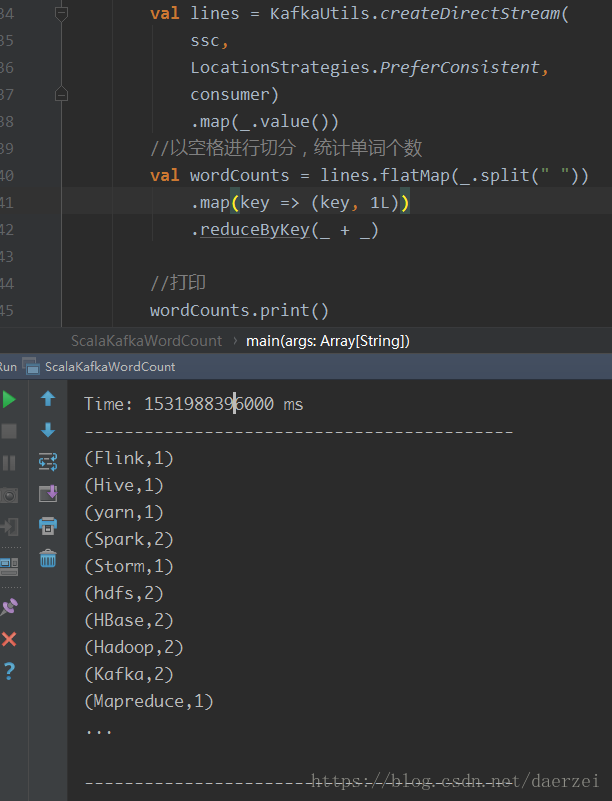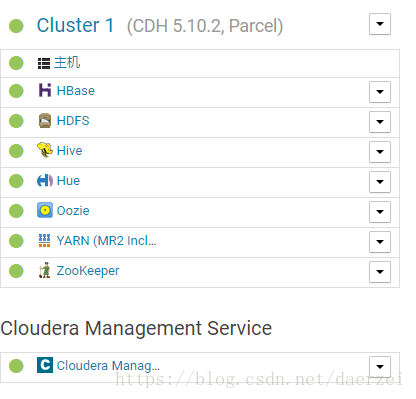前言
虽然对Vim已经很熟了,但是一位前辈还是建议说可以试试Emacs
Centos版本:6.9
emacs版本:25.3
第一步:安装依赖包
yum -y groupinstall "Development Tools"
yum -y install gtk+-devel gtk2-devel
yum -y install libXpm-devel
yum -y install libpng-devel
yum -y install giflib-devel
yum -y install libtiff-devel libjpeg-devel
yum -y install ncurses-devel
yum -y install gpm-devel dbus-devel dbus-glib-devel dbus-python
yum -y install GConf2-devel pkgconfig
yum -y install libXft-devel
第二步:下载安装包
wget http://mirrors.ustc.edu.cn/gnu/emacs/emacs-25.3.tar.gz
解压安装包
tar -zxf emacs-25.3.tar.gz -C /opt/modules
切换到刚刚解压的emacs的根目录
cd /opt/modules/emacs-25.3/
第三步:编译安装
./configure --prefix=/usr/local --with-x-toolkit=gtk
make
make install
安装成功的界面

emacs_42">找不到emacs命令的问题
第一次安装的时候看这个提示我也看不出来是不是安装成功了,不过后面软件的使用都正常。
直接的命令行输入emacs,如果报找不到命令,看下安装到哪个目录了
whereis emacs

到这个目录下运行一下试试
cd /usr/local/bin/
ll
./emacs

OK,可以了

按以下快捷键可以退出Emacs:
<Ctrl-x> <Ctrl-c>
以管理员权限按提示添加软链接到/usr/bin/
ln -s /usr/local/bin/emacs /usr/bin/emacs
OK,可以了,就不留截图了,和上面的一样。
alt键不能用的问题
Windows下Alt键大部分都被占用了,用以呼出菜单项,在Windows下远程远程连接服务器仿真终端会出现Alt键冲突,怎么办呢?
在Windows下一般使用SecureCRT或Xshell连接服务器
Xshell将左Alt键映射成Meta键
Xshell下选择菜单 - 属性 - 终端 -将左ALT用作Meta键


SecureCRT将左Alt键映射成Meta键
选择菜单 - options(选项) - Session Option(会话) - Terminal(终端) - Emulation(仿真) - Emacs - 将Alt键映射为Meta


OK,然后就可以了,不过SecureCRT想修改默认的会话属性,设置default session是不行的,不知道为什么,有兴趣的童鞋可以看看怎么回事